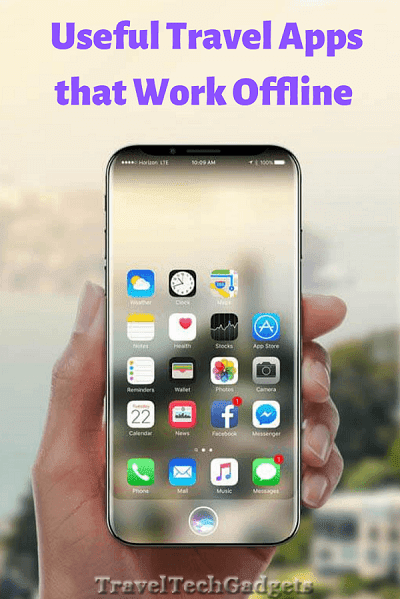The International Air Transport Association (IATA) is the trade association for the world’s airlines, representing some 290 airlines or 82% of total air traffic. They are currently working on and about to release a new travel app called IATA Travel Pass for Travelers. It is due in app stores in March.
Ad
Showing posts with label travel apps. Show all posts
Showing posts with label travel apps. Show all posts
Jan 26, 2021
New Travel Pass For Ease Of Travel During and After Pandemic
IATA's New Travel Pass App
The International Air Transport Association (IATA) is the trade association for the world’s airlines, representing some 290 airlines or 82% of total air traffic. They are currently working on and about to release a new travel app called IATA Travel Pass for Travelers. It is due in app stores in March.
The International Air Transport Association (IATA) is the trade association for the world’s airlines, representing some 290 airlines or 82% of total air traffic. They are currently working on and about to release a new travel app called IATA Travel Pass for Travelers. It is due in app stores in March.
Aug 24, 2020
6 Useful Travel Apps That Work Great Offline
6 Great Travel Apps That Can Use Offline
Internet access is expanding exponentially across the globe. You can get online in many places even those that previously were considered dead zones such as parks, stadiums, and such. Though the signal is not strong at all places or not available at all in more remote spots. At those times, you will be glad to have the apps below and their option to access information offline.
Dec 7, 2015
Tech Travel Trends: Travel Apps, Shoes, and Love
Tech Travel Trends: Travel Apps, Shoes, and Love

Sound-off: What do you think? Let us know below
If you found this page useful in your gadget search, please recommend us:
Follow us via RSS
Sign up for free blog updates

Sound-off: What do you think? Let us know below
If you found this page useful in your gadget search, please recommend us:
Follow us via RSS
Sign up for free blog updates
Sep 30, 2015
How to Get Your Phone and Tablet Travel Ready
How to Get Your Phone and Tablet Travel Ready
Clear Out Apps
Apps can make your phone or tablet be a lot more useful. Some of these I use on daily basis, some weekly, and other rarer. And then there were some that I barely, if at all, has used. All apps take up space and some a lot more than others. I have plenty of great apps from travel and utilities to productivity and games, but they can fill up available space that can be utilized for photos, videos, and notes.
Clear Out Apps
Apps can make your phone or tablet be a lot more useful. Some of these I use on daily basis, some weekly, and other rarer. And then there were some that I barely, if at all, has used. All apps take up space and some a lot more than others. I have plenty of great apps from travel and utilities to productivity and games, but they can fill up available space that can be utilized for photos, videos, and notes.
Going through apps on your device and determining which are still good and which take up too much memory, would help to create extra storage space for your next trip.
Jun 6, 2014
10 Smartphone Uses for the Tech Savvy Traveler
10 Smartphone Uses for the Tech Savvy Traveler
Sound-off: What do you think? Let us know below
Follow us via RSS or Sign up for free blog updates
or Sign up for free blog updates
Sound-off: What do you think? Let us know below
Follow us via RSS
Feb 27, 2012
Winter trip to summer home of the rich and the famous (Hamptons, LI)
Last weekend we took a trip to Long Island. Winter is not exactly known as the season for traveling to Southampton, though we thought it was a great time to check out the sites without getting stuck in traffic or dealing with crazy summer crowds It was our first time venturing that far west on the island. We actually made it all the way to west-most point of LI, Montauk Lighthouse.

Another unique part of this trip was that for the first time in all our travels, this venture was not pre-planned. We decided to take the trip a couple of weeks before. This was quite unusual for my wife, who likes to start the research and planning months before a trip and have every stop mapped out.
While I did take a look at some of the attractions in out potential destination and we did book a stay at B&B beforehand, the rest was left up to last minute decisions or whatever we find on our phones. And that is where the idea for this type of trip actually originated and was helped with significantly. We both, finally, had smartphones.
We were able to look up wineries to visit and their location while en route. There is app for the LI Wine Country that provided most of the information. Other apps we used to plan out the day were the TripAdvisor and Yelp to find places to dine. And Google Maps to track where we are and to plan stops according so we do not drive in circles or unnecessary distance to conserve on gas.
During our trip we visited 7 wineries. It was great to see the types that are located in Long Island and sample the variety of wines. This would have been a lot tougher in the warmer months with huge crowds. There were a few folks out and about, probably as sign of the time, though the wait was minimum if at all in most places.
Laurel Lake Winery was one of my favorites. They have a great selection with both reds and whites.
Other wineries we visited were:
Wolffer's Estates - very elegant atmosphere with a sit down wine tasting
Duckwalk - large variety of wines and friendly staff
Pindar - one of the largest wineries that produces a lot of the grapes or the region
Beddell - it was an eclectic taste as well as decor
Our other stops were the Village Cheese Shop, located on Love Lane (that is a real name) in Mattituck, that has great selection of cheese and even better service with friendly and knowledgeable staff. And we also got snacks at the Tate's Bakery, some tasty chocolate chip cookies.
Overnight, we stayed at Ele's Hideaway B&B. It was a great looking house, with in-bathroom jacuzzi, beautiful and large bedroom. The host was very nice and so was the breakfast in the morning.
Other notable tid bits from the trip:
- It was the first time that I took my current car up to 100 mph
- It seemed that LI was the land of Range Rovers, at least during this season, as just about every car on the road was either a Range or Land Rover.
- We saw the house from the show "Revenge" that is shown in the arial shots (it is kind of visible in the beach pictures below)
List of usual suspects/ Gadgets we had with us:
DSLR
GPS
Canon PowerShot SX150 IS
And now iPhone
What do you think? Let us know below
gaget
Receive updates by

Another unique part of this trip was that for the first time in all our travels, this venture was not pre-planned. We decided to take the trip a couple of weeks before. This was quite unusual for my wife, who likes to start the research and planning months before a trip and have every stop mapped out.
While I did take a look at some of the attractions in out potential destination and we did book a stay at B&B beforehand, the rest was left up to last minute decisions or whatever we find on our phones. And that is where the idea for this type of trip actually originated and was helped with significantly. We both, finally, had smartphones.
We were able to look up wineries to visit and their location while en route. There is app for the LI Wine Country that provided most of the information. Other apps we used to plan out the day were the TripAdvisor and Yelp to find places to dine. And Google Maps to track where we are and to plan stops according so we do not drive in circles or unnecessary distance to conserve on gas.
During our trip we visited 7 wineries. It was great to see the types that are located in Long Island and sample the variety of wines. This would have been a lot tougher in the warmer months with huge crowds. There were a few folks out and about, probably as sign of the time, though the wait was minimum if at all in most places.
Laurel Lake Winery was one of my favorites. They have a great selection with both reds and whites.
Other wineries we visited were:
Wolffer's Estates - very elegant atmosphere with a sit down wine tasting
Duckwalk - large variety of wines and friendly staff
Pindar - one of the largest wineries that produces a lot of the grapes or the region
Beddell - it was an eclectic taste as well as decor
Our other stops were the Village Cheese Shop, located on Love Lane (that is a real name) in Mattituck, that has great selection of cheese and even better service with friendly and knowledgeable staff. And we also got snacks at the Tate's Bakery, some tasty chocolate chip cookies.
Overnight, we stayed at Ele's Hideaway B&B. It was a great looking house, with in-bathroom jacuzzi, beautiful and large bedroom. The host was very nice and so was the breakfast in the morning.
Other notable tid bits from the trip:
- It was the first time that I took my current car up to 100 mph
- It seemed that LI was the land of Range Rovers, at least during this season, as just about every car on the road was either a Range or Land Rover.
- We saw the house from the show "Revenge" that is shown in the arial shots (it is kind of visible in the beach pictures below)
List of usual suspects/ Gadgets we had with us:
DSLR
GPS
Canon PowerShot SX150 IS
And now iPhone
What do you think? Let us know below
gaget
Receive updates by
Dec 14, 2011
There is a Travel App for That: Can I Drink the Water?
Can I Drink the Water?
The last thing you want on a trip is for anything to interrupt the tours and excursions. So keep your travel safe with this interesting app from Two Steps Beyond. The app is location aware so you can quickly look up what the water supply is like nearby, wherever you are in the world. This especially comes in very handy when you are traveling to countries that are not known for their infrastructure. Mexico is one of the countries that most travelers have heard about the water quality. And most folks know to stay away from their tap water and make sure that drinks and ice are made with bottled water. Though there are quite a few other countries where the locals can drink the water as they are used to it, however this same water would do a number on unsuspecting tourists. Can I Drink the Water? has water quality information for over 200 countries. The information is compiled from official government resources, travel reports, and other documentation available to ensure that you travel safe and worry-free and are able brush your teeth and shower without any side effects.
has water quality information for over 200 countries. The information is compiled from official government resources, travel reports, and other documentation available to ensure that you travel safe and worry-free and are able brush your teeth and shower without any side effects.
Did You Know?:
- Compatible with iPhone, iPod touch, and iPad. Requires iOS 3.0 or later
- Available on iTunes and Android Market
and Android Market
- 51% of the profits from this app will be donated to Charity Water, dedicated to bringing clean water to developing countries.
Other cool travel apps:
ATM Hunter - fast and easy for you to locate the closest ATM and MasterCard®PayPass™ accepting merchants. And because the ATM Hunter is location aware, there’s no need to input your address or current location, no matter where in the world you are.
- fast and easy for you to locate the closest ATM and MasterCard®PayPass™ accepting merchants. And because the ATM Hunter is location aware, there’s no need to input your address or current location, no matter where in the world you are.
iBeers Pro - definitive references for beer drinkers around the world with over 2,700 different beers in its database
Maplets - The most comprehensive offline map app on the app store, with over 6000 maps in the US and worldwide including Yosemite, New York Subway, London Tube, Yellowstone, Grand Canyon, State Parks, and more
- The most comprehensive offline map app on the app store, with over 6000 maps in the US and worldwide including Yosemite, New York Subway, London Tube, Yellowstone, Grand Canyon, State Parks, and more
Stay safe this holiday travel season. Go Travel. Take a Gadget ™
The last thing you want on a trip is for anything to interrupt the tours and excursions. So keep your travel safe with this interesting app from Two Steps Beyond. The app is location aware so you can quickly look up what the water supply is like nearby, wherever you are in the world. This especially comes in very handy when you are traveling to countries that are not known for their infrastructure. Mexico is one of the countries that most travelers have heard about the water quality. And most folks know to stay away from their tap water and make sure that drinks and ice are made with bottled water. Though there are quite a few other countries where the locals can drink the water as they are used to it, however this same water would do a number on unsuspecting tourists. Can I Drink the Water?
Did You Know?:
- Compatible with iPhone, iPod touch, and iPad. Requires iOS 3.0 or later
- Available on iTunes
- 51% of the profits from this app will be donated to Charity Water, dedicated to bringing clean water to developing countries.
Other cool travel apps:
ATM Hunter
iBeers Pro - definitive references for beer drinkers around the world with over 2,700 different beers in its database
Maplets
Stay safe this holiday travel season. Go Travel. Take a Gadget ™
Nov 30, 2011
There is a Travel App for That: Netflix
 We signed up for Netflix about 4 months ago and it has been a hate love type of relationship. It is great that we can order movies on DVD we have not seen yet. But it is a hassle to get some of the more popular ones and forget about getting a show you like that is also popular as it will be on back order for quite some time.
We signed up for Netflix about 4 months ago and it has been a hate love type of relationship. It is great that we can order movies on DVD we have not seen yet. But it is a hassle to get some of the more popular ones and forget about getting a show you like that is also popular as it will be on back order for quite some time.Then there is the streaming service, that we still continue with even though they had the whole debacle of splitting up the services. We have thought on several occasions since then to cancel one or the other. While it is great to be able to stream movies instantaneously, and we able to do it through our TV, the selection has been quite small. After the first couple of months we were caught up on most of the shows and movies we would want to see and did not have many choices for awhile.
Why good to have on a trip:
- easy access with app
- movies and shows available anytime
- pre-select queue of stuff to watch on a trip
Available on iTunes and Android Market
Did You Know?:
- To use this app to stream, you would need Wi-Fi. And that is where another great travel app comes in: There is a Travel App for That: Free Wi-Fi Finder
What do you use to stream movies and shows? Leave a Comment
Nov 21, 2011
Top 15 Holiday Gifts for your Travel Gadget Geek
 As holidays fast approaching and we struggle to come up with the perfect gift for everyone on your list, it’s worth considering that traveling is one of the most past times for a lot of folks. And travel accessories might make a great gift. Especially since many travelers have a favorite item or gadget they can’t leave home without. Even if the person on your list is not looking for the latest tech gadget, there are quite a bit of great travel items that would make their day and even year.
As holidays fast approaching and we struggle to come up with the perfect gift for everyone on your list, it’s worth considering that traveling is one of the most past times for a lot of folks. And travel accessories might make a great gift. Especially since many travelers have a favorite item or gadget they can’t leave home without. Even if the person on your list is not looking for the latest tech gadget, there are quite a bit of great travel items that would make their day and even year.Here are some favorites from folks who spend a lot of time away from home, as well as a look at a few new and interesting items:
Tumi Plug Adaptor - This little gadget offers four different plug configurations in one unit, good for 150 countries for powering devices like MP3 players, digital cameras and mobile phones. It comes in a little black case and the prongs can be pushed in and out for easy storage and transport. http://www.tumi.com
Noise-Cancelling headphones - Sometimes all you want is a little peace and quiet, or just tune out all the things going on around you. And that is when noise canceling headphones are life enhancers, if not life saver in some situations. Read more: Noise canceling headphones - life saver for travelers?
Latest headphones for travel that I recently came across are SleepPhones. Unlike earphones that require you to lie in the same rigid position, AcousticSheep SleepPhones are flat, removable speakers built into a soft fleece headband. They let you fall asleep naturally, without popping drugs or jamming in uncomfortable plugs. Available in several colors from Amazon.com: SleepPhones
Travel Size Bottle Kit is a great travel gadget for packing and organizing and, most importantly these days, abiding by the TSA rules. Read more: Travel Bottle Kit - TSA approved, ready to go
 Portable chargers — to provide hours of extra power when the battery runs out on an iPhone, BlackBerry or iPod.
Portable chargers — to provide hours of extra power when the battery runs out on an iPhone, BlackBerry or iPod.Solio Bolt charger - eco-friendly, versatile and packable. The charger has an on-board battery and rotating solar panels, and it can juice up from the sun, a USB port or the wall to power your phone, MP3 player, e-reader, GPS or camera.
EBook readers are becoming more and more popular since you can carry with you an entire library for the size of just one paperback. And with with the low price of eBooks and newer and cooler versions of readers coming up, such as Kindle Fire, they area great gift for a person on the go.
 GPS - an essential gadget when traveling. One of the most annoying things about going on vacation is getting lost. This tech gadgets will keep you on track in the car, on a boat, or if just walking around town
GPS - an essential gadget when traveling. One of the most annoying things about going on vacation is getting lost. This tech gadgets will keep you on track in the car, on a boat, or if just walking around town Smartphone - A smart phone lets you access travel tools such as emails, maps, GPS, compass, check the Internet for hotel reviews etc. For holiday commuting or standing in line, there is no better gadget. Check out our weekly post: "There is a Travel App for That" for some useful travel apps.
Smartphone - A smart phone lets you access travel tools such as emails, maps, GPS, compass, check the Internet for hotel reviews etc. For holiday commuting or standing in line, there is no better gadget. Check out our weekly post: "There is a Travel App for That" for some useful travel apps.Digital Camera - You can't go on a holiday without a camera. A digital camera is probably the most essential travel tool so make sure you have a good one ready for the "Kodak moments". We love our Canon Powershot SX
 A Watter Bottle
A Watter Bottle Digital Luggage Scale - Take the guesswork out of packing and avoid paying extra fees by finding out luggage weight before check-in.
Venturesafe 200 bag - a small daypack with a lot of security measures. First of, the shoulder strap is slash-proof and snatch-proof. A thief can’t quickly cut through it with a knife because there is wire mesh inside. The same wire mesh goes through the whole bag as well, so the old trick of slashing the bottom of a pack and taking what’s inside won’t work either. The extra-strong zippers tuck into little pockets so they are hard to reach. This bag has essential compartments for several gadgets, keys, and headphones. Read more: Top 5 ways to keep you and your gadgets safe while traveling
SteriPen
Digital Travel Clock & Photo Frame - "Love the Digital Travel Clock and it comes with a photo frame. Perfect gift indeed for those people who travels a lot."
Amazon Gift Cards
 Swiss Army knife - its a classic multi-tool. Everything you need and more within one device.
Swiss Army knife - its a classic multi-tool. Everything you need and more within one device.Did You Know?:
How to Avoid Paying Retail for Christmas Gifts
Airplane travel gadgets to keep you moving
Nov 16, 2011
There is a Travel App for That: 25 Essential Apps for Travelers
Travel Apps (list via time.com):
Read more: 25 Essential Apps for Travelers
What is your favorite app to use while traveling? Leave a Comment
- The Weather Channel
- Yelp
- GasBuddy
- Find My iPhone/Where's My Droid
- Fandango
- Mint.com Personal Finance
- HotelTonight
- HopStop
- Google Search
- Taxi Magic
- OpenTable
- SitOrSquat: Bathroom Finder
- Kindle
- City Maps 2Go
- Kayak Flight and Hotel Search
- Dropbox
- Google Translate
- Evernote
- Adobe Photoshop Express
- ESPN ScoreCenter
- Seesmic
- Netflix
- ShopSavvy Barcode Scanner
- MotionX GPS Drive
- Shazam
Read more: 25 Essential Apps for Travelers
What is your favorite app to use while traveling? Leave a Comment
Nov 11, 2011
There is a Travel App for That: FlightTrack
Why good to have on a trip:
• Real-time status for gates, delays and cancellations
• Covers more than 4000 airports worldwide
• Full international flight coverage with 1400 airlines
• Find alternate flights at a tap
• Sync with your phone’s calendar
• Share flight status by email, Facebook or Twitter
• Supports multitasking on iOS 4
• Label your flights, store flight confirmation #, save seat # and add notes
• Zoomable, live flight tracker maps with satellite and weather radar imagery
• Review weather radar and forecasts
• Offline mode for use in airplanes – maps still work!
• Airtime, aircraft, and speed & altitude (US)
• Compatible with iPhone, iPod touch, and iPad. Requires iOS 4.0 or later.
Did You Know?:
Flight Stats-web based flight tracking
List of airlines' direct sites
Available on iTunes: FlightTrack
What is your favorite app for air travel? Leave a Comment
Nov 10, 2011
iPhone, Not Great at Everything..
Article first published as iPhone, Not Great at Everything... on Technorati.
 IPhone is great, don't get me wrong. When coming back from our trip to Northern Jersey, we were glad to have it along. Even more so now that we have downloaded a new app only a couple of days before, Sigalert. This app shows current traffic patterns with very little delay. It was a great supplement to our Garmin GPS, which is an older model that does not have traffic updates. Sigalert also shows alternative routes or detours and keeps you informed of the speed around each entrance ramp, while taking a detour, indicating when the traffic has dissipated.
IPhone is great, don't get me wrong. When coming back from our trip to Northern Jersey, we were glad to have it along. Even more so now that we have downloaded a new app only a couple of days before, Sigalert. This app shows current traffic patterns with very little delay. It was a great supplement to our Garmin GPS, which is an older model that does not have traffic updates. Sigalert also shows alternative routes or detours and keeps you informed of the speed around each entrance ramp, while taking a detour, indicating when the traffic has dissipated.
As great as some of the apps are and the newest features that have recently came out on an iPhone, there are some things that it cannot replace or duplicate...yet.
Reading on the small screen of most smartphones is not an easy task. You have to have great vision or a great pair of bifocals to be able to read the tiny font that appears on mobile versions of most sites. Even when reading basic text in an email or e-book, it is not optimal viewing.
And this is why Kindle and other similar e-readers have a place in persons hands and laps.
My wife have had her Kindle for awhile now and she has not gone to too many places without it. Recently, she upgraded her phone and got an iPhone. She loves it. It a great tool and a great travel sidekick. But as my wife stated, she would still prefer to have her Kindle along on commute or longer trips. It is simple to use, easy on the eyes, relatively light and with plenty of storage.
Do you watch a lot of videos on tour iPhone? If so, you have probably wished that the display was larger. While it has great graphics and it is easy to get videos or apps for streaming, the screen is tiny and has to be close to your face. Phone-holding elbow anyone?
Are you a gamer? iPad games blow iPhone games out of the water. Besides that, again, things are better on the big screen. That is why we shell out a lot more money to watch a movie on an iMax.
A couple of other things that I can think of that an iPhone cannot do are:
 IPhone is great, don't get me wrong. When coming back from our trip to Northern Jersey, we were glad to have it along. Even more so now that we have downloaded a new app only a couple of days before, Sigalert. This app shows current traffic patterns with very little delay. It was a great supplement to our Garmin GPS, which is an older model that does not have traffic updates. Sigalert also shows alternative routes or detours and keeps you informed of the speed around each entrance ramp, while taking a detour, indicating when the traffic has dissipated.
IPhone is great, don't get me wrong. When coming back from our trip to Northern Jersey, we were glad to have it along. Even more so now that we have downloaded a new app only a couple of days before, Sigalert. This app shows current traffic patterns with very little delay. It was a great supplement to our Garmin GPS, which is an older model that does not have traffic updates. Sigalert also shows alternative routes or detours and keeps you informed of the speed around each entrance ramp, while taking a detour, indicating when the traffic has dissipated.As great as some of the apps are and the newest features that have recently came out on an iPhone, there are some things that it cannot replace or duplicate...yet.
Reading on the small screen of most smartphones is not an easy task. You have to have great vision or a great pair of bifocals to be able to read the tiny font that appears on mobile versions of most sites. Even when reading basic text in an email or e-book, it is not optimal viewing.
And this is why Kindle and other similar e-readers have a place in persons hands and laps.
My wife have had her Kindle for awhile now and she has not gone to too many places without it. Recently, she upgraded her phone and got an iPhone. She loves it. It a great tool and a great travel sidekick. But as my wife stated, she would still prefer to have her Kindle along on commute or longer trips. It is simple to use, easy on the eyes, relatively light and with plenty of storage.
Do you watch a lot of videos on tour iPhone? If so, you have probably wished that the display was larger. While it has great graphics and it is easy to get videos or apps for streaming, the screen is tiny and has to be close to your face. Phone-holding elbow anyone?
Are you a gamer? iPad games blow iPhone games out of the water. Besides that, again, things are better on the big screen. That is why we shell out a lot more money to watch a movie on an iMax.
A couple of other things that I can think of that an iPhone cannot do are:
- Type on a full keyboard - though there is a gadget for that, Flip-Out Keyboard Case.
- Cook - there might be an app for that
Nov 2, 2011
There is a Travel App for That: Where To? - Discover your next destination
Where To? by FutureTap
This app enables you to locate almost anything nearby, including the nearest ATM, burger joint, medical provider, etc.
In some instances, while doing a search, you might not need to even type in what you are looking for as the app comes preset with 700 customizable categories and 2,400 brands. Just tap your way to various things nearby. You can search for recreational activities and categories ranging from medical, organization, emergency, entertainment, travel and attractions.
Where To? also has available Augmented Reality, which lets you explore a stunning new way of visualization (iPhone 4 or 3GS only; available via In-App-Purchase for only $0.99 for all devices under your iTunes account, free trial available). Your points of interest will be displayed on top of reality. It‘s more intuitive than ever to check out nearby locations.
Can't decide where to eat? This app can help there too. Shake your iPhone and it will pick a good restaurant for you to try. Keep shaking until you find a restaurant you would like to check out.
Video review of the Where To? app
Why good to have on a trip:
- Can be used to find local business nearby including, but not limited to, restaurants
- Able to get driving directions to any location chosen
- Available in 10 different languages, covering most of the world with locally optimized search
- Winner of the 2009 and 2010 Best App Ever Awards in the category “Best Travel App
- Compatible with iPhone, iPod touch, and iPad. Requires iOS 3.0 or later
- Utilizes Google Maps
Available on iTunes: Where To?
Other cool travel apps:
MotionX GPS HD - all the maps and navigation instruments you need for your outdoor life: walking, hiking, sailing, off-roading, flying, geocaching, or exploring, anywhere in the world.
- all the maps and navigation instruments you need for your outdoor life: walking, hiking, sailing, off-roading, flying, geocaching, or exploring, anywhere in the world.
What app do you use to find things nearby? Leave a Comment
This app enables you to locate almost anything nearby, including the nearest ATM, burger joint, medical provider, etc.
In some instances, while doing a search, you might not need to even type in what you are looking for as the app comes preset with 700 customizable categories and 2,400 brands. Just tap your way to various things nearby. You can search for recreational activities and categories ranging from medical, organization, emergency, entertainment, travel and attractions.
Where To? also has available Augmented Reality, which lets you explore a stunning new way of visualization (iPhone 4 or 3GS only; available via In-App-Purchase for only $0.99 for all devices under your iTunes account, free trial available). Your points of interest will be displayed on top of reality. It‘s more intuitive than ever to check out nearby locations.
Can't decide where to eat? This app can help there too. Shake your iPhone and it will pick a good restaurant for you to try. Keep shaking until you find a restaurant you would like to check out.
Video review of the Where To? app
Why good to have on a trip:
- Can be used to find local business nearby including, but not limited to, restaurants
- Able to get driving directions to any location chosen
- Available in 10 different languages, covering most of the world with locally optimized search
- Winner of the 2009 and 2010 Best App Ever Awards in the category “Best Travel App
- Compatible with iPhone, iPod touch, and iPad. Requires iOS 3.0 or later
- Utilizes Google Maps
Available on iTunes: Where To?
Other cool travel apps:
MotionX GPS HD
What app do you use to find things nearby? Leave a Comment
Nov 1, 2011
Newspapers = Obsolete? or Reborn?
Newspapers = Obsolete? or Reborn?
"I was on the train one morning. Alas without my Kindle. And as I looked around, I noticed that no one was carrying newspapers on my train. It seemed odd and interesting at the same time.
I took a closer look and saw just how many iPads and Kindles were bieng used and then how many of those users were looking at newspapers. Quite interesting. One person was on WSJ.com, another was on USA Today." - SG
Doing some research and looking on iPad as well as the Kindle store, it looks like while you can get free apps for most of the well known print publications, you would still need a subscription to get the newest version. If you enjoy reading it now, it is a good chance you would go with the digital subscription as well. There are still folks though that prefer, at least for the time being, to hold in their hands a print copy of a paperback or a newspaper. I think it would be at a sliding scale based on generation. For myself, while I like the accessibility and speed of digital publishing, once in awhile I like to have along a magazine rather than an expensive tech gadget that I have to be careful not leave or toss someplace.
Recently, Ziff Davis, one of the larger publishers, announced that they will be moving to all digital publication in 2012. It is more likely than not, that others will follow suit. Other large publishers also made news a few months back by putting up pay walls on the digital version of newspapers. While there was quite a bit of controversy regarding the move, it has been relativity successful for The Wall Street Journal and The New York Times.
and The New York Times.
Moreover, there are several applications that have been designed and have gained significant popularity as aggregators of news from well known newspapers and magazines. These apps are thriving since they are presenting articles from various publication within one easy to use interface. One such popular app is Flipboard, which is available for most mobile platforms.
So, are newspapers obsolete? I do not think so. Publishing is a very old industry that is meeting the new digital age. And as with most cycles there are always shakeouts. Some will survive and continue to thrive by being relative and providing great content and/or being reborn as digital publishers.
What do you think about the prospects of the newspapers?
How do you occupy your time during the commute? Leave a Comment
Did You Know?:
Letter to Our Readers: Times Begins Digital Subscriptions
How the Amazon Kindle Works
"I was on the train one morning. Alas without my Kindle. And as I looked around, I noticed that no one was carrying newspapers on my train. It seemed odd and interesting at the same time.
I took a closer look and saw just how many iPads and Kindles were bieng used and then how many of those users were looking at newspapers. Quite interesting. One person was on WSJ.com, another was on USA Today." - SG
Doing some research and looking on iPad as well as the Kindle store, it looks like while you can get free apps for most of the well known print publications, you would still need a subscription to get the newest version. If you enjoy reading it now, it is a good chance you would go with the digital subscription as well. There are still folks though that prefer, at least for the time being, to hold in their hands a print copy of a paperback or a newspaper. I think it would be at a sliding scale based on generation. For myself, while I like the accessibility and speed of digital publishing, once in awhile I like to have along a magazine rather than an expensive tech gadget that I have to be careful not leave or toss someplace.
Recently, Ziff Davis, one of the larger publishers, announced that they will be moving to all digital publication in 2012. It is more likely than not, that others will follow suit. Other large publishers also made news a few months back by putting up pay walls on the digital version of newspapers. While there was quite a bit of controversy regarding the move, it has been relativity successful for The Wall Street Journal
Moreover, there are several applications that have been designed and have gained significant popularity as aggregators of news from well known newspapers and magazines. These apps are thriving since they are presenting articles from various publication within one easy to use interface. One such popular app is Flipboard, which is available for most mobile platforms.
So, are newspapers obsolete? I do not think so. Publishing is a very old industry that is meeting the new digital age. And as with most cycles there are always shakeouts. Some will survive and continue to thrive by being relative and providing great content and/or being reborn as digital publishers.
What do you think about the prospects of the newspapers?
How do you occupy your time during the commute? Leave a Comment
Did You Know?:
Letter to Our Readers: Times Begins Digital Subscriptions
How the Amazon Kindle Works
Oct 26, 2011
There is a Travel App for That: Trip It Travel Organizer
Trip It Travel Organizer – you’ll never have to dig through your printed, paper itineraries and email again.
TripIt (on iTunes) can connect to your Gmail (or Google Apps) account to import trip data, or you can just forward itineraries you get from booking sites or airlines and it will organize all the departures, arrivals, and other points during the trip in sequential order. TripIt instantly recognizes reservations from 3,000+ booking sites including cruises, restaurants, concerts and more by determining and looking up the confirmation number. It also syncs with your calendar to keep all the plans up to date.
My wife usually keeps us pretty organized during trips with all the bookings, confirmations, and to-do lists stored neatly in a folder and also organized by day of travel. Though I think with the new upgrade to an iPhone, we will be planning out our next venture with this app to make it easier and to keep everyone up to date on the itinerary. I most definitely need that as there are times that I am not 100% of what is on the agenda. ...
TripIt (no ads) (a paid version of the app) offers all the tools minus the ads. TripIt Pro (a subscription service) offers additional features. It monitors your flights for potential airfare savings, and sends you status alerts and other helpful reminders while you’re traveling, and is especially helpful for frequent travelers. As part of pro membership you do not get ads within the app also
Why good to have on a trip:
- Do not need to carry around print outs of all of the reservations and confirmations
- All trip data with a confirmation # is stored and digital collated
- You can easily share trip plans with family or colleagues
- Compatible with iPhone and iPod touch. Requires iPhone OS 3.2 or later.
- It's Free
What others are saying: TripIt Press Room
How do you keep organized for your trips? Leave a Comment
TripIt (on iTunes) can connect to your Gmail (or Google Apps) account to import trip data, or you can just forward itineraries you get from booking sites or airlines and it will organize all the departures, arrivals, and other points during the trip in sequential order. TripIt instantly recognizes reservations from 3,000+ booking sites including cruises, restaurants, concerts and more by determining and looking up the confirmation number. It also syncs with your calendar to keep all the plans up to date.
My wife usually keeps us pretty organized during trips with all the bookings, confirmations, and to-do lists stored neatly in a folder and also organized by day of travel. Though I think with the new upgrade to an iPhone, we will be planning out our next venture with this app to make it easier and to keep everyone up to date on the itinerary. I most definitely need that as there are times that I am not 100% of what is on the agenda. ...
TripIt (no ads) (a paid version of the app) offers all the tools minus the ads. TripIt Pro (a subscription service) offers additional features. It monitors your flights for potential airfare savings, and sends you status alerts and other helpful reminders while you’re traveling, and is especially helpful for frequent travelers. As part of pro membership you do not get ads within the app also
Why good to have on a trip:
- Do not need to carry around print outs of all of the reservations and confirmations
- All trip data with a confirmation # is stored and digital collated
- You can easily share trip plans with family or colleagues
- Compatible with iPhone and iPod touch. Requires iPhone OS 3.2 or later.
- It's Free
What others are saying: TripIt Press Room
How do you keep organized for your trips? Leave a Comment
Oct 19, 2011
There is a Travel App for That: Free Wi-Fi Finder
This app will help you find all types of free, as well as paid public if a need arises, Wi-Fi hotspots that are open to the general public, customers or guests. You are able to filter hot spot search results by free vs. paid, provider or location type. Also, you can filter locations by categories, such as cafes or libraries, and you can save your favorite spots for another time.
The app, additionally, provides offline database that covers over 100 countries and 110,000 free hot spots where you can access the Internet. This tool is great for planning ahead for vacations and business trips. Especially since you can get Wi-Fi hotspot details and call the location, get directions to it or add it to your favorites all from within the app.
Why good to have on a trip:
- Find a hotspot and get online quickly whenever and wherever
- Get Wi-Fi hotspot details and call the location, get directions to it or add it to your favorites
- Compatible with iPhone and iPod touch. Requires iPhone OS 3.2 or later.
- It's Free!
Wi-Fi Finder is available on iTunes and also on Android Market
Did You Know?
A few things to keep in mind about some Free Wi-Fi high speed internet access locations:
- It is an open unsecured connection. Use a VPN - virtual private network - for extra protection if you plan to transfer any sensitive information.
- The signal may not always be on or be strong.
- Some locations may require a purchase to get the login info required to connect.
- Some locations may have SafeSurf type software installed that will restrict access to some web sites.
- Don't expect to get much support help from the staff, they're waitresses or baristas, etc., not tech support people. Some may not even know it exists.
- Don't expect to find many plugs. Make sure your battery is charged or bring a spare.
- Some locations will not allow outgoing e-mail to be sent via their SMTP server. Use a web based e-mail account if you need to send e-mail while in this type of free location.
- At a lot of Hotzones or other similarly named types of access that cover an outdoors area (usually town, city or municipality sponnsored/provided), the signal may or may not carry to the inside of and be available in the businesses within the Hotzone.
What is your favorite go-to Wi-Fi spot? Leave a Comment
Oct 12, 2011
There is a Travel App for That: Travel Packing Aid
Saving Grace. Travel Packing Aid:
When we are packing for one of our trips, we usually put together a list of things to take along on paper since it is easier to update it and cross off items that have been packed. Well now there is an app for that:
- Saving Grace makes packing easier by showing you not only how many items you’ve already packed, but also how many are left to pack in each category.
Just tap an item to move it into your ‘packed’ list
- The app has pre-set lists for different trip types – winter, summer, activity holiday or a short break. Activities include specific lists for surfing, cycling, golf, diving, fishing, camping etc. We have found the lists quite extensive and detailed. Even my wife, an avid packer, was impressed with all the items listed on the lists.
- You can also personalize the lists by swiping in new items or categories or delete one or multiple things at once.
- The app also features a readymade list of important stuff to do before you travel - from travel insurance to currency to watering your plants and emptying your fridge.
Available for download on iTunes
Why good to have on a trip:
- a packing check list and reminder tool all in one. Designed to cut the stress of packing.
- It's simple, and more importantly, fast to use
- Compatible with iPhone, iPod touch and iPad. Requires iOS 4.0 or later
- Price: Free
How do you pack for travels? Leave a Comment
When we are packing for one of our trips, we usually put together a list of things to take along on paper since it is easier to update it and cross off items that have been packed. Well now there is an app for that:
- Saving Grace makes packing easier by showing you not only how many items you’ve already packed, but also how many are left to pack in each category.
Just tap an item to move it into your ‘packed’ list
- The app has pre-set lists for different trip types – winter, summer, activity holiday or a short break. Activities include specific lists for surfing, cycling, golf, diving, fishing, camping etc. We have found the lists quite extensive and detailed. Even my wife, an avid packer, was impressed with all the items listed on the lists.
- You can also personalize the lists by swiping in new items or categories or delete one or multiple things at once.
- The app also features a readymade list of important stuff to do before you travel - from travel insurance to currency to watering your plants and emptying your fridge.
Available for download on iTunes
Why good to have on a trip:
- a packing check list and reminder tool all in one. Designed to cut the stress of packing.
- It's simple, and more importantly, fast to use
- Compatible with iPhone, iPod touch and iPad. Requires iOS 4.0 or later
- Price: Free
How do you pack for travels? Leave a Comment
Oct 5, 2011
There is a Travel App for That: AllSubway
Each Wednesday, starting today, we will feature a new cool and useful travel app.
Here is the first one:
AllSubway
- AllSubway takes the confusion out of traveling underground. The travel app features subway maps for about 128 different cities around the world. There are around 140 maps available for routes in Europe, North America, South America, Africa, Asia, and Australia.
- Compatible with iPhone, iPod touch, and iPad. Requires iOS 3.0 or later
- No internet connection required to view maps.
- available on iTunes for $0.99 AllSubway
Why good to have on a trip:
- find your way around the transit systems around the world
- use public transport and save money while traveling
- great maps
Here is the first one:
AllSubway
- AllSubway takes the confusion out of traveling underground. The travel app features subway maps for about 128 different cities around the world. There are around 140 maps available for routes in Europe, North America, South America, Africa, Asia, and Australia.
- Compatible with iPhone, iPod touch, and iPad. Requires iOS 3.0 or later
- No internet connection required to view maps.
- available on iTunes for $0.99 AllSubway
Why good to have on a trip:
- find your way around the transit systems around the world
- use public transport and save money while traveling
- great maps